Screenpresso Pro 2.1.9.0 + Portable
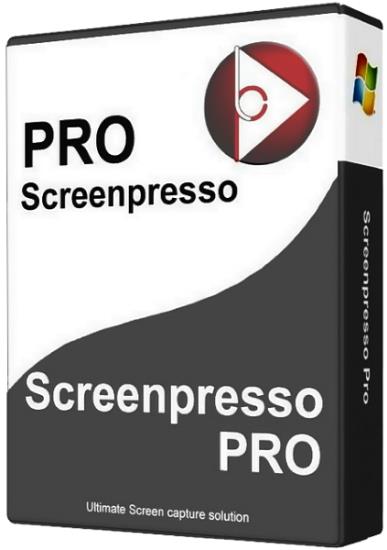
Screenpresso Pro - легкий в использовании инструмент для создания скриншотов со встроенным редактором изображений и возможностью размещения готовых изображений в сети Интернет. С помощью программы можно делать снимки всего экрана, его части, конкретного окна (в том числе и с прокруткой), а также осуществлять захват видео высокого разрешения, с сохранением в форматы MP4, WebM, WMV, OGG или экспортом в HTML5.
Встроенный редактор позволяет обрезать изображения, добавлять тени, закругленные углы, отражения, текст и многое другое. Готовые скриншоты можно отправить на Twitter, Facebook, G-Mail, Evernote, Flickr или FTP-сервер, а видео отправить на сервис Youtube.
Возможности:
• Захват всего экрана, области, окна одним щелчком мыши
• Захват видео с высоким разрешением
• Прокрутка частей экрана с помощью механизма склеивания
• Чистота прозрачности границ и углов на Vista и Windows 7
• Добавление водяного знака
• Сохранение скриншотов и видео, отсортированных по дате
• Перетаскивание скриншотов мышью из Истории прямо в любую программу, работающую с изображениями или видео
• Экспорт видеоклипов в форматы MP4(H264), WebM, Ogv, Wmv, HTML 5
• Отправка по эл. почте: лёгкое прикрепление файлов в почтовых клиентах, таких как Outlook, Thunderbird, GMail (прямая вставка)
• Отправка на YouTube, Twitter, Facebook, Twitpic, FTP, Flickr, G-Mail, Minus, Dropbox, Imgur, ImageShack
• Отправка на Cloudpresso
• Отправка на Evernote (работает даже, если Evernote не установлен!)
• Выполнение пользовательских скриптов
• Редактор, основанный на векторной графике
• Графические эффекты: тени, границы, отражение, цвет фона, поворот
• Инструменты для рисования: стрелка, прямоугольник, эллипс, нумерация, текстовые поля, пузыри, сноски...
• Закрашивание конфиденциальных данных
• Не требует обязательной установки, не требуется прав администратора
What's new in version 2.1.9.0:
Changes
• New video toolbar look and feel
• Added VU meter to the video toolbar. You can now see the sound intensity and make sure the sound is properly recorded.
• You can also mute the sound live during the recording and check which microphone is used to avoid mistakes.
• Added new video speed presets to the playback list: 1.25 and 1.75
• Added support for JPEG XL image file format
• The custom 'Maximize' button of all Screenpresso windows now acts as a standard Windows 11 'Maximize' button
• Added built-in support of Cloudinary image and video hosting
• Added the possibility to move the toolbar to the right of the editor window
• Added 'Print filename at the bottom-right' option to the print dialog
• Added the name of the selected printer to the print dialog
• Improved the history display of published files
• The print settings are now persisted, your settings will be applied again for your next printings
• Added 'NoFirstTimeMessages' policy and command line argument
• Renaming a file in the workspace now warns if a file with the same name already exists
• Refreshed the help displayed at the first use of the capture auto-scroll feature
• Hidden Screenpresso's subfolders are now created only when necessary
Bug fixes
• Fixed an exceptional case when a recorded avi file could autodelete itself
• Restored the possibility to scroll the image in the image editor horizontally using Alt+MouseWheel
• Improved FTP sharing feature to avoid an error when the account has special security restrictions
• Better handling of a locked folder (issue was happening when OneDrive synchronized the working folder)
• Improved license update when using an activation.lic file
• Improved Avast! antivirus detection
Информация о программе:
Год выпуска: 2023
Платформа: Windows® 11/10/8.1/8/7/Server 2012+
Язык интерфейса: Multilanguage / Русский / English
Лекарство: keygen-tPORt
Размер файла: 21.98 MB
Скачать Screenpresso Pro 2.1.9.0 + Portable



Комментариев 0